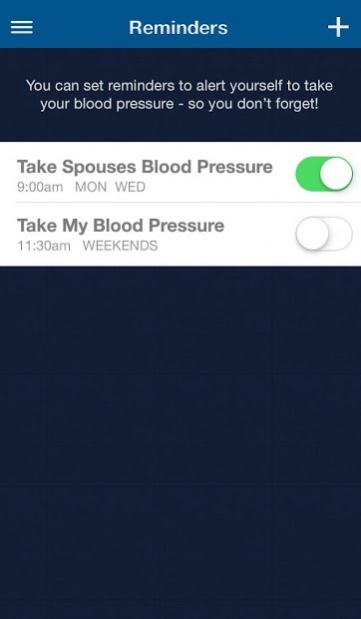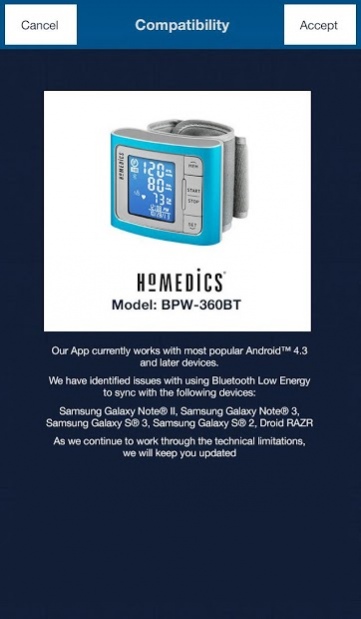HoMedics 2.4.2
Download
Free Version
Publisher Description
Sync and transmit your Blood Pressure readings from your HoMedics or Walgreens Premium Blood Pressure Monitor (models listed below) or manually add your own with this helpful tracking app. Wirelessly transmit and store your readings on your mobile device*, access advanced averaging that compares to cues given by the U.S. National Institutes of Health’s (NIH), or share your results via email or on Microsoft® HealthVault™.
Please note, the Blood Pressure readings cannot be edited.
• Schedule Reminders to Take Blood Pressure
• Advanced Averaging Feature
• Visual History of Past Readings
• Easily Organize Measurements
• Share Your Results
• Microsoft® HealthVault™ Compatible
• App with Dual User Profiles
App developed for use with HoMedics Premium Wrist Blood Pressure Monitors, models BPW-360BT, model BPW-370BT and Walgreens Premium Arm Model WGNBPA-755BT.
Compatibility Information
For HoMedics Model BPW-370BT, and Walgreens model WGNBPA-755BT our app works with Android™ mobile devices 2.3.3 and later.
For Model BPW-360BT, our app currently works with most popular Android™ 4.3 and newer devices.
We have identified issues with using Bluetooth Low Energy to sync with the following devices:
Samsung Galaxy Note® II, Samsung Galaxy Note® 3, Samsung Galaxy S®3, Samsung Galaxy S® 2, Droid RAZR
As we continue to work through the technical limitations, we will keep you updated.
For all models, to find the latest compatible device list, please go to qr.homedics.com/compatibility.
About HoMedics
HoMedics is a free app for Android published in the Health & Nutrition list of apps, part of Home & Hobby.
The company that develops HoMedics is HoMedics. The latest version released by its developer is 2.4.2.
To install HoMedics on your Android device, just click the green Continue To App button above to start the installation process. The app is listed on our website since 2016-08-30 and was downloaded 63 times. We have already checked if the download link is safe, however for your own protection we recommend that you scan the downloaded app with your antivirus. Your antivirus may detect the HoMedics as malware as malware if the download link to com.gauged2.homedics is broken.
How to install HoMedics on your Android device:
- Click on the Continue To App button on our website. This will redirect you to Google Play.
- Once the HoMedics is shown in the Google Play listing of your Android device, you can start its download and installation. Tap on the Install button located below the search bar and to the right of the app icon.
- A pop-up window with the permissions required by HoMedics will be shown. Click on Accept to continue the process.
- HoMedics will be downloaded onto your device, displaying a progress. Once the download completes, the installation will start and you'll get a notification after the installation is finished.